Compress your files with
the ZIP Archive API
Extend your workflow with the ZIP archive compression/extraction API. Protect your files with a password at ease.
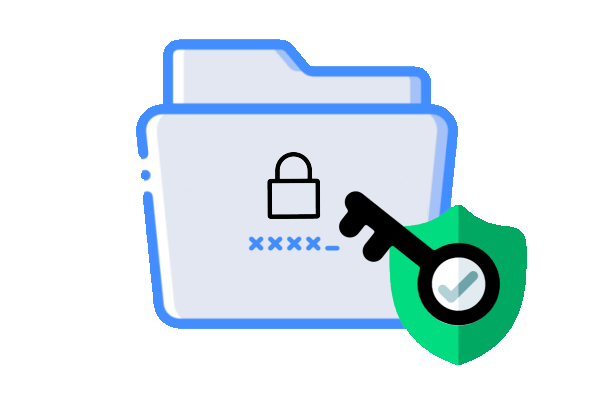
Zip/Extract your files with password
ArchiveAPI allows you to share and store your files in a universal ZIP format. Compress and extract your archives including a password and bunch of other useful properties.
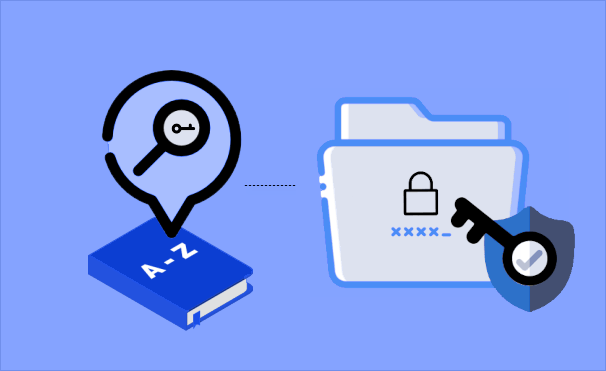
Reliable
We ensure a strong and robust 99.98% uptime since 2020.
Scalable
Our service scales automatically based on the consumption and workload.
Secure
Convert your files to and from ZIP archive without storing it on our servers.
Rest API
You will find our Rest API well organized and self explanatory.
Geolocation
Requests are handled in the nearest datacenter based on your IP location.
Support
We provide superior support for all our highly valued customers.
Seamless integration with your apps
We provide a Rest API service that allows you to easily convert any file or multiple files to a ZIP archive and vice-versa.
Rest API
Our Rest API supports endpoints for compressing multiple files to a ZIP archive as well as extracting it back to the original files. The API is simple and self explanatory - just make an HTTP POST request to the api.archiveapi.com/zip or api.archiveapi.com/extract endpoints with the request body being a file or multiple files or URLs. You will find the code examples including useful properties in your account dashboard.
Zapier app
Our Zapier app helps businesses extend the file and data flow with a useful zip compression/extraction app. It allows you to zip multiple files into a single archive for emailing or long-time storage with the ability to password-protect your files. The Zip Archive API can integrate with most of the popular apps available on Zapier like Google Drive, DropBox, Gmail, etc. Find more information about our app on Zapier and integrate it into your workflow easily!
Contact us
Our premium support is here and always willing to help! Feel free to send us a message if you have any questions or contact us via [email protected]

